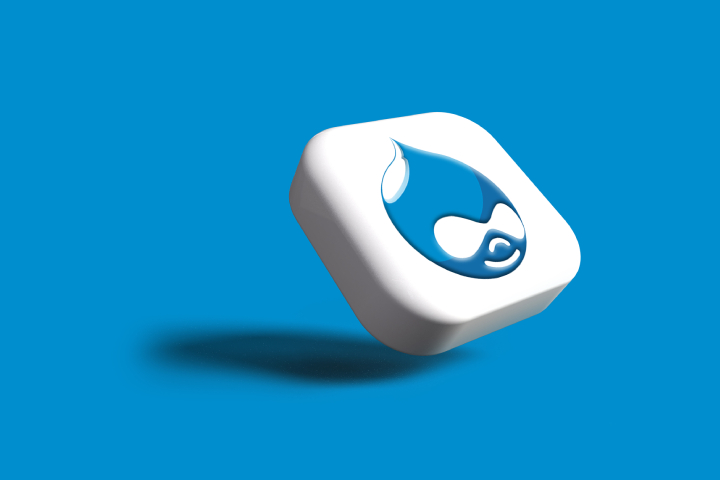Drupal is the second most popular OpenSource system in the world. According to BuiltWith, it has more than 600,000 sites, 40,000 of which are in Russia.
“The dawn of Drupal in Russia fell in 2008–2012 when the sixth and seventh versions were relevant. Then the market began to favor simpler solutions until Drupal 8 was launched in 2015, a version in which the CMS made a huge qualitative leap. We are in a situation where the system has functionally taken new frontiers, but many believe that Drupal is still the same as it was 10-15 years ago. Now, this CMS provides many opportunities and solutions to business problems,” says Victor Stepankov, head of the Drupal development department Next.
We decided to figure out which Drupal features are also helpful for marketers and make it easier to work with advertising campaigns.
Layout Builder And Paragraphs
The Layout Builder module, a tool for quickly creating pages with a non-standard structure (pages of promotions, long reads, marketing activities), appeared in the 8th version of the system. The module provides an intuitive, block-style interface and a library of prebuilt elements that designers and content managers can use to create templates for different types of content or landing pages that don’t necessarily follow a standard template.
The Paragraphs module comes to the rescue to match the UI kit as much as possible. It allows you to easily insert pre-made blocks into the site and manage their content. Paragraphs are fully integrated with the Layout builder module.
Dynamic Content
“Drupal allows you to create a site structure in which all dynamic elements can be managed from a single block in the administration panel. For example, the same product should be displayed on several site pages, and you need to change its price. It will be enough to make a change once in the administration panel, but it will automatically be displayed on all pages with the product,” explains Victor Stepankov.
Another use case for dynamic content is dynamic list building. In a situation where you create a new blog post for your online store, you can create a list of relevant products for display in the administration panel. If the product runs out, its card will disappear from the page, and the block will automatically adjust to the new number of cards without the intervention of the content manager.
Content Moderation, Workflows, Workspaces
With the help of Content Moderation and Workflows, you can create different states for materials, for example: “Draft,” “Published,” and “Archived,” track the status of materials and change them depending on the readiness. This is important when the material needs to be sent for revision and then approved before publication.
Additionally, Drupal allows you to configure access rights and roles flexibly – you can enable the user to edit all content or give rights only to change individual materials or their blocks. Usually, you can choose from three roles: visitor, editor, and administrator, but this is inconvenient if the project is large or in a large company; different departments need access to other blocks of the site.
Additional tool Workspaces – divides your project into a draft and a final version (Live). You can create new blocks on a published page and add content, but users won’t see this until you make them live. This allows you to make and evaluate edits not by carriers, in sections at once, approve them at a time and transfer them to Live.
Customized Administration Panel
In the administration panel, it is possible to create pages for managing any data or reports – this is an indispensable functionality when you need to provide an employee with a clear and concise admin panel or collect statistics.
The report builder allows you to interactively display the necessary data and perform operations on them in a few clicks. For example, you can create a report on the most popular product categories and make it possible to export to XLSX.
Refactoring Options
Drupal has a good foundation for fast-changing projects, both at the development stage, when functional requirements change regularly and after the release.
A / B tests with design and structure, experiments with the layout of individual pages, content changes – all this is relatively easy to implement in Drupal thanks to mechanisms built into the core, such as:
- Image Styles: saves original images and allows you to resize thumbnails or apply effects at any time;
- Content revision: there is always the opportunity to roll back to the previous version of the publication;
- Universal entity system: allows you to change the structure with minimal developer intervention.
Also Read: We Dissect Marketing: How To Create High-Converting Creatives